How to Configure Email Notification in
Jenkins?
Step#1
Navigate: Manage Jenkins->Configure System-> E-mail
Notification Section and Click on Advanced...
Enter the Details as below.
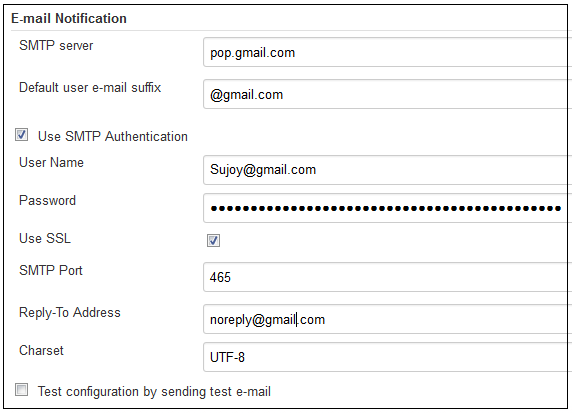
Click on
Apply then Save.
Step#2.
Navigate:
Your Job (in my case it is Mercury)
->Configure-> Post-build Actions.
This Section
is all about -After execution of Build what action you want to perform.
Select Email Notification from Add post-build action dropdown. Enter recipients separated by comma.
Click on
Apply then Save.
You can
choose multiple Post Build Actions by Clicking Add post-build Action button.
Note: Email
will be triggered to given Recipients when build fail.


No comments:
Post a Comment